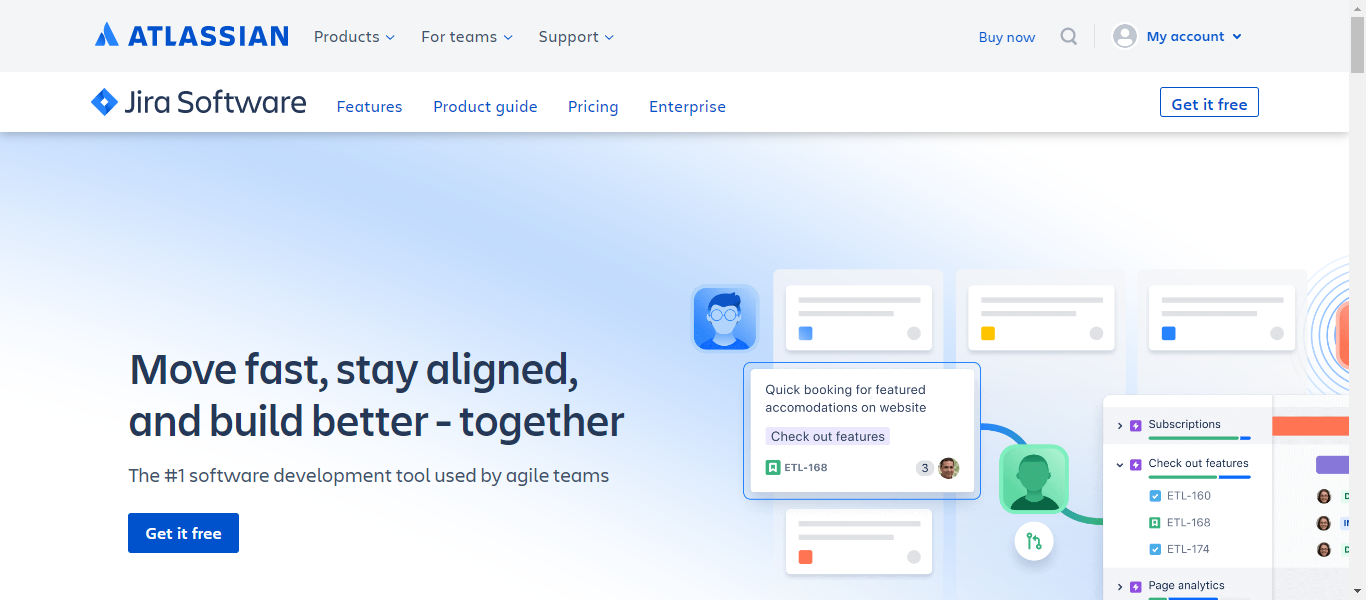Jira software is an application that is used for bug tracking and agile project management. It is developed by Atlassian an Australian Software Company. It helps solve all the issues and break the big ideas down into manageable chunks across teams with user stories, issues, and tasks. You can create issues, plan sprints, distribute tasks, and discuss and finalize the project in the finest way.

Further, you can encourage, build up confidence, support and also improve your team’s performance visually from the software Jira. It helps the team complete the company project in a modern, managed, and advanced way. Jira helps teams plan, assign, track, report, and manage work and brings teams together for everything from agile software development and customer support to start-ups and enterprises.
How to get Started with Jira Software?
- Sign up for Jira software for free.
- Click the Jira Home Icon which is at the top left corner. Next, select Create Project at the top right.
- Choose Template. Jira Software has various templates of different categories to choose from. Select among Scrum, Kanban, and bug tracking. (for the scrum and kanban templates you can select the Project type; team-managed projects, the company manage projects.)
- Set up columns on boards. It displays issues from one or more projects and visually represents a team’s workflow.
- Create an issue. Select Backlog in the project menu on the left and then hit + Create an issue to start adding work to your team’s backlog(for Scrum teams). Unlike scrum, navigate to your Kanban board and select Create in the global menu. Finally, your issue will appear in the Backlog column(for Kanban teams).
- Invite your team. You can select people or team members from People on the navigation menu. You can search for team members and select add.

- To begin tracking work you need to create a start a sprint for scrum and for kanban you can track on board.
How to create epic, issues, and stories?
What exactly is epic in Jira? An epic is a large body of work that can be broken down into a number of smaller stories, or sometimes called “Issues” in Jira. Basically, an epic is a film, poem, or book that is long and contains a lot of actions whereas stories are the narration of a single plot.
Here as well, Epic is an enormous and significant project work and we have to separate them into parts to complete works in a system with plans and we call the parts here stories(issues).
Create epic/issues in simple 3 ways
Creating epic is yet simple but very useful. Create epic or issues using these 3 different ways:
- Roadmaps: Click on roadmaps in the left column under planning. Secondly, click on create epic. Next, write what needs to be done. Besides these, you can also create child issues under epic sections too. Furthermore, You can add attachments, links, apps, descriptions, and comments and estimate the approximate time period to complete the task.

- Create an issue from a new issue: Generally, you can create epics and any other issue types from any screen using the global navigation menu. Click on ‘Create‘. Then, choose the project, issue type, add a summary and click on create button at the bottom right. Likewise, if you create an epic from your board view that epic will only display on your roadmap or backlog.

- Create Epic from Backlog: Firstly, click on create an issue on the screen after clicking backlog. Afterward, write what things need to be done and add details as in roadmaps. Also, start a sprint to estimate the working days. you can choose four options during working. to do, in progress, done, and can view workflow as well. Above all, we can look over each tiny issue that arrives during work.

Board visualize their workflow, limit work-in-progress, and maximize efficiency.

Plan and Pricing of Jira Software
Jira Software is free for up to 10 users and offers you the aforementioned features. If you want to go for more features and unlimited users, it has different plans.
Standard Plan
This plan is focused on a growing team and costs per user $75 a month. Project roles, advanced permissions, data residency, audit logs, and Anonymous access are some extra added features of a standard plan. Similarly, you can add users up to 35,000 and its storage is 250 GB.
Premium Plan
It is best suited for organizations that need to scale up and track work. Likewise, it is for global and multi-projects which comes with capacity planning, project archiving, admin insight, sandbox, release tracks, IP allow listing and more. It costs $145 a month per user and users can be up to 35,000. Moreover, it offers you unlimited storage and a 99 %uptime guarantee.
Enterprise Plan
It is for enterprises with global scale, security, and governance needs. This plan pricing is available when you enter 801 or more users above. Further, it accesses unlimited sites and per site, users can be about 35,000.
Contrary to other plans, it has some extra features added such as Atlassian analytics, Atlassian data lake, data connector, centralized per-user licensing, and more. Besides these, It gives you a 99.95% SLA uptime guarantee and unlimited storage.
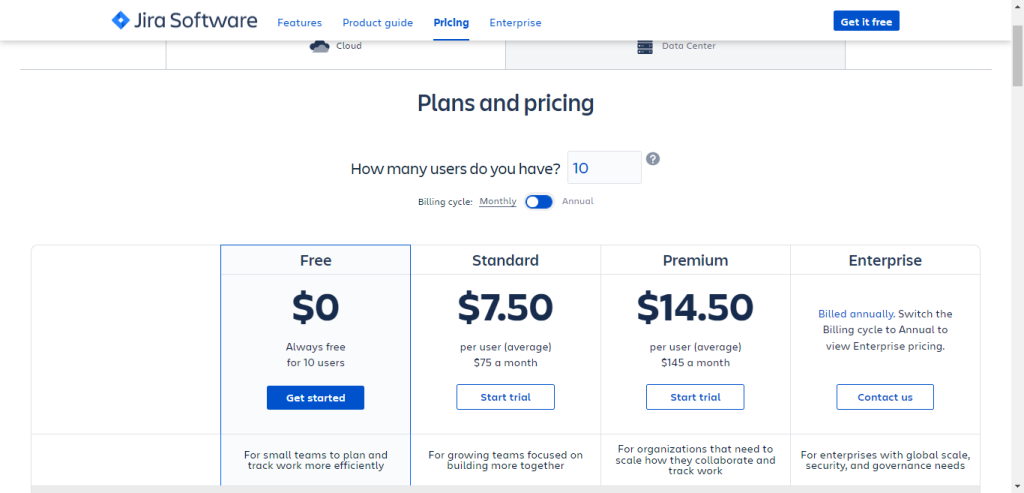
Features of Jira Software
- Scrum Board
- Roadmaps
- Agile Reporting and Insight
- Drag and drop automation
- See code and deployment status
- Open DevOps
- Apps and Integration
- Domain Verification and account capture
- Mobile device management
- Backlog
- Customizable workflow
Advantages of JIRA SOFTWARE
- JIRA is a bug tracking tool. It allows software developers to plan, track and work faster.
- JIRA is the main source of information for future software releases. In addition, developers can plan new features to be added and bugs to be fixed in the next release.
- Organize Documentation Tasks
- Track Documentation Progress
- Helps Meet Deadlines
- Provides Faster Feedback
- Integration Available with third-party software
- It is integrated with Zendesk, Salesforce, GitHub, and Bitbucket plugins
Disadvantages of JIRA
- Restricted File Size Upload
- Reports generated are not re-usable
- Complicated User Interface
Do you like the Jira software? If yes use it, as it is free of cost for 10 users. If you have a large company, numerous teams, and huge projects you can definitely choose premium plans. It will make your work efficient, fruitful, easy, and fast.