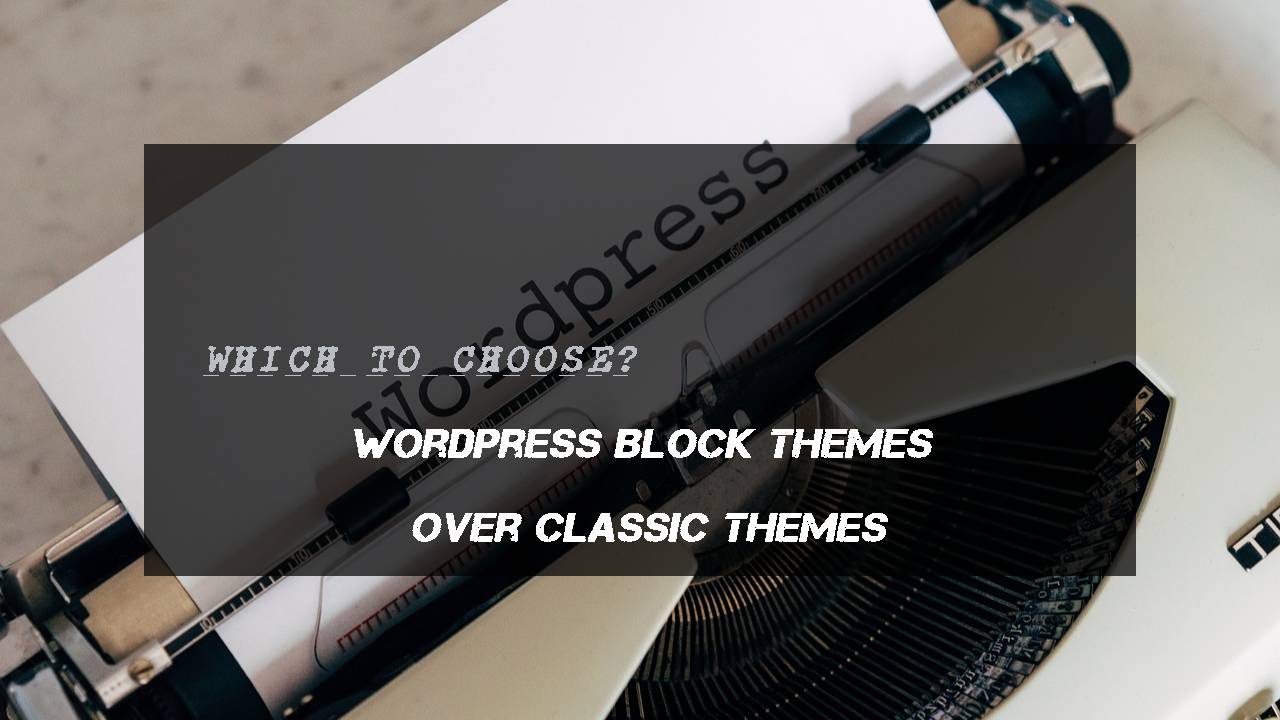WordPress has revolutionized its platform with development, improvements, and enhancements that have brought unpredicted products, flexibilities, opportunities, and advanced functionalities to WordPress users. WordPress has ultimately taken the praiseworthy step in the evolution of the block editor making users able to create captivating websites without codes introducing block-based themes. The block themes are pretty different from classic WordPress themes and have users wondering which one to use.
When it comes to designing a captivating website, choosing the right theme in WordPress is important. There are some key differences between classic themes and block themes, making each one ideal for a different type of user. This post will define the two different types of themes, their differences, benefits of using them, and guide you to switch from classic themes to block themes.
What is a classic theme?
A classic WordPress theme is a traditional theme that is built using PHP templates and the WordPress template hierarchy. Classic themes rely on the classic WordPress editor (TinyMCE) for content creation and editing. Certainly, classic themes may be a good choice for users who are more comfortable with the traditional WordPress editor, or developers or experts who know coding.

Customization options in classic themes vary from theme to theme. Some may offer limited and some might many. In addition, these themes use the WordPress customizer to make changes to certain aspects of the theme such as the logo, content, header, image colors, and fonts. Similarly, classic themes allow users to use both the classic editor and the block editor to edit but do not support Full-Site Editing.
What is a block theme?
WordPress has just begun to support block themes from version 5.9. It is the latest and newest development in WordPress where users get more control over the layout and design of their website. Block themes are often called full-site editing themes. Curating a website from header to footer, and designing the layout and style of content from top to bottom is possible with blocks in block themes. That means everything you need to design a website is available in blocks. WordPress block themes simplify website design, making it accessible to users without coding skills. Their ease of use, flexibility, time efficiency, and mobile optimization make them popular choices.

With a block theme, you can edit all parts of a website in the Site Editor. It allows you to create templates and template parts from header to footer with the flexibility of typography and color options. These themes can be a better choice for users who want more control over the layout and design of their websites. The block editor is a more modern and flexible content creation tool that allows you to create and edit content using individual content blocks. Each block can represent different types of content, like paragraphs, headings, images, galleries, and more.
Difference between block themes and classic themes
These two types differ in how they handle the content creation and editing process. Here are the key differences between classic and block themes:
Customization
Classic themes: Classic Themes are customized with the default WordPress customizer. The default WordPress customizer only has a few pre-defined settings you can change to customize your site. These settings are also theme specific meaning some themes provide more options here in the customizer while others don’t. So, you cannot fully edit or customize any specific template part of your theme.
Block themes: You can customize block themes using the Full Site Editing interface. To edit or customize any part of your theme, you can open it and edit it using the block editor. This gives you unlimited possibilities as you can use any Gutenberg block on various parts of your theme. Moreover, you can also use additional blocks from third-party block editor plugins like Rise Blocks to customize your theme. The Full-Site Editor gives you access to all your theme parts so you can build or customize them easily.
PHP vs HTML
Classic themes: Classic themes use PHP to display content. They also use PHP functions for certain tasks like displaying content, translating text, and creating if/then conditions.
Block themes: The page templates in block themes are HTML files with block markup. These themes will only use PHP as a fallback in case WordPress can’t locate the HTML file. Furthermore, block themes use blocks for almost every function, relying on block patterns and block settings to achieve certain results.
Performance
Classic Themes: Classic themes load faster as it is optimized for speed. Additionally, the server-side performance is better in classic themes due to block themes having to handle more data.
Block Themes: Despite block themes being slower on the server side, they provide a better foundation for building performant sites in the long run. Plus, WordPress’ Full Site Editor generates clean and compact code to optimize your pages.
Storage Location
Classic Theme: Classic themes store template files in the ‘root’ directory of your site. These themes can keep template parts in any directory. Likewise, they can use theme.json as long as theme authors line up the styles for the front end.
Block themes: It keeps files in the ‘templates’ folder. Block themes store template parts in a specific ‘parts’ folder. With block themes, the styles are streamed automatically to the editor and front end.
Compatibility
Classic Theme: The themes are compatible with older WordPress websites and content created with the classic editor. They may not fully leverage the benefits of the block editor.
Block Theme: The themes are designed to work seamlessly with the block editor and are optimized for creating content using blocks. These themes are not the best choice for websites heavily reliant on classic editor-based content.
Compare Table
| Classic Themes | Block Themes |
|---|---|
| Use PHP files to display parts and content. | Use HTML files to display blocks. |
| Use PHP functions to make text translatable. | Text in HTML files is not translatable. Block patterns can use PHP functions to make text translatable. |
| Use the theme Customizer to customize. | Use the Site Editor to customize. Can optionally enable the Customizer menu. |
| Use the loop to display different posts and post types. | Use the query block and the post-template block. |
| Can use widget areas (sidebars) and widgets. | Use blocks instead of widgets. Widgets included in WordPress have been converted to blocks. |
| Can not create and edit site templates like 404 and archive pages in the Site Editor. | Can create and edit site templates like 404 and archive pages in the Site Editor. |
| Can register the custom logo, and custom header. | Can use logo blocks or blocks to fully customize site headers including images. |
The benefit of migrating to block themes
Block themes are the newest type of themes. It doesn’t require manually enqueue stylesheets for both front-end and editors. On the other hand, Theme.json handles all aspects of adding theme support. Likewise, block theme offers accessibility features such as skip to content, keyboard navigation, and landmarks. They are generated automatically without adding additional code. Let’s have a look at some other advantages of using the newest theme; block theme.
Improved Performance: Block themes are typically faster than classic themes because they load styles just for the rendered blocks on the page.
Unified Editing Experience: With a block theme, the user can edit all parts of their website without code. The design and updating process is simpler and faster.
East to Use: Block themes have a drag-and-drop interface that makes website design simple, even for non-technical users. With pre-designed blocks, users can create attractive layouts without much effort.
Greater Customization and Flexibility: Mix and match blocks to create unique layouts and add custom designs to any part of your site. You’re no longer confined to the limitations of a traditional theme.
Global Styles: It lets you maintain consistent styles across your site with the Global Styles settings. Similarly, by using the Styles interface, users can customize colors and typography for the website and the blocks.
Future-Proofing Your Site: Going with the block theme structure for your website ensures the latest developments as WordPress continues to evolve its block editor system.
Conclusion
Thus, classic themes and block themes are best on their own with their specific features and structures. Classic themes use codes to create websites and are best for technical experts. Whereas block themes use blocks so are easy to use, flexible, and offer complete control. Classic themes often rely on add-on plugins to enhance their functionality, whereas block themes are inherently more powerful. On the other hand, in terms of customizations compared to traditional themes, block themes have limited customization options and might face a learning curve for advanced features, and plugin compatibility challenges.
However, as block themes continue to improve and AI integration becomes more prevalent, the ease of use and customization possibilities will likely surpass classic themes. You can easily switch to a block theme if you want to go with the latest development of WordPress which will surprise you with upcoming features and updates in coming future.
Lastly, we hope this article will help us understand the differences between block themes over classic themes. When you made your mind to migrate the theme from a classic to a block theme check the article; How to migrate from a classic theme to a block theme? This post will guide you on migrating classic to block themes.
Note: WE do have awesomely crafted block-based themes. Check our website (WPactivethemes), pick one of the best that fits your needs, install a theme, and make your own for your stunning website. Create your travel website, e-commerce website, business website, blog website, or any other multipurpose website with our elegant themes.