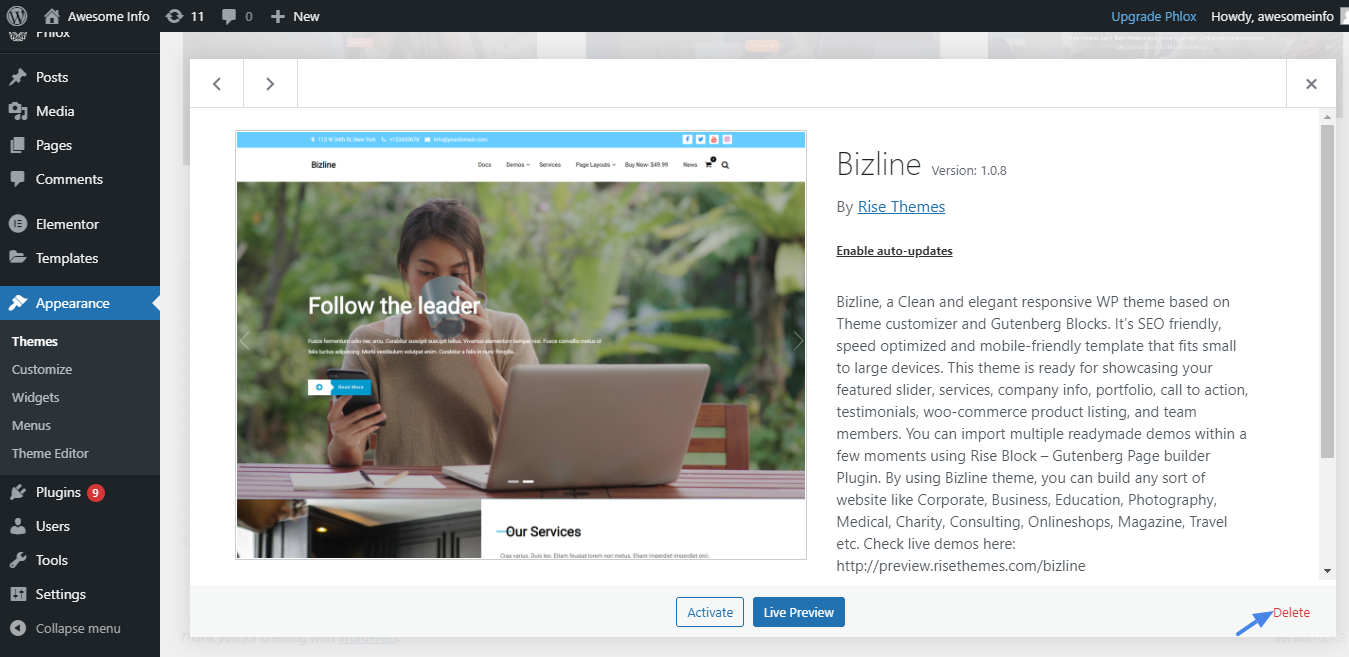You as a beginner or developer, expert or learner whoever you are, will love to experience and experiment. You will love to try the latest, updated, trending, popular WordPress themes to make your website or for your client. You will definitely like to check the features of different themes to get some better ideas or you may be in search of a professional look-giving attractive website. Whatever the reason is, you surely have installed lots of themes. We never get tired of searching and installing themes until we get the best as we have wished. In this process, we have unnecessary themes in our dashboard theme area. So that I will provide you the idea of deleting the theme which won’t be in use furthermore.
How to uninstall (delete) themes? (3 best and effective ways)
First of all, choose and decide the one you do not want anymore. In case if you have activated the theme you like to delete it. Immediately deactivate the currently used theme by activating another theme. Now here goes the effective and easiest ways of deleting themes. Follow the steps as mentioned. For example, I have taken the Bizline theme here.
Go to’ appearance’ and click on’ themes‘.

Take your cursor to the theme that you are going to delete (uninstall). After clicking you will see theme details over there in popup windows. Click on theme details.

WordPress will open theme details in a popup window. At the bottom right corner you will see the ‘delete’ button. Click’ delete’ button.

It will ask you the conformation .if you want to delete click ok .( If you still want that theme and want to go back click on ‘cancel’.)
Oh, congratulations you finally delete(uninstall) it. We are happy to share something we know. It is said that “sharing is caring”. Obviously, sharing gives happiness too. Stick with us.