You can install the RareBiz WordPress theme through the following methods.
Directly Install Rarebiz from the WordPress repository
- Log in to WordPress Admin Dashboard.
- Hover Appearance and click the Themes sub-section.
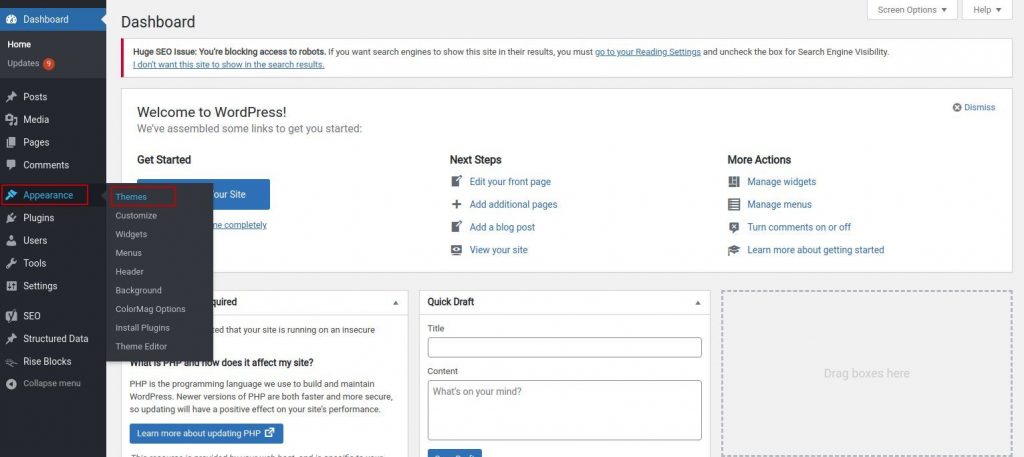
- Click the Add New button to install the RareBiz theme from the WordPress repository.
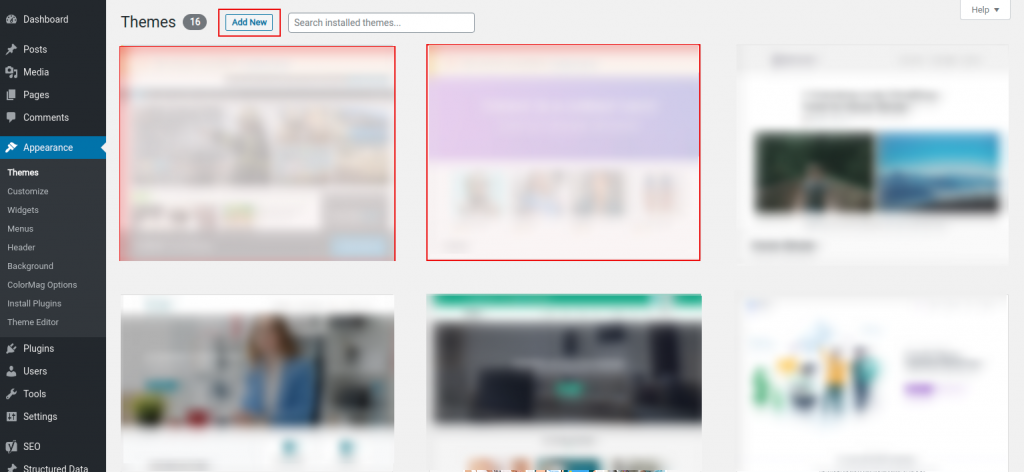
- Insert the keyword – RareBiz – in the search bar. It will display the RareBiz WordPress Theme.
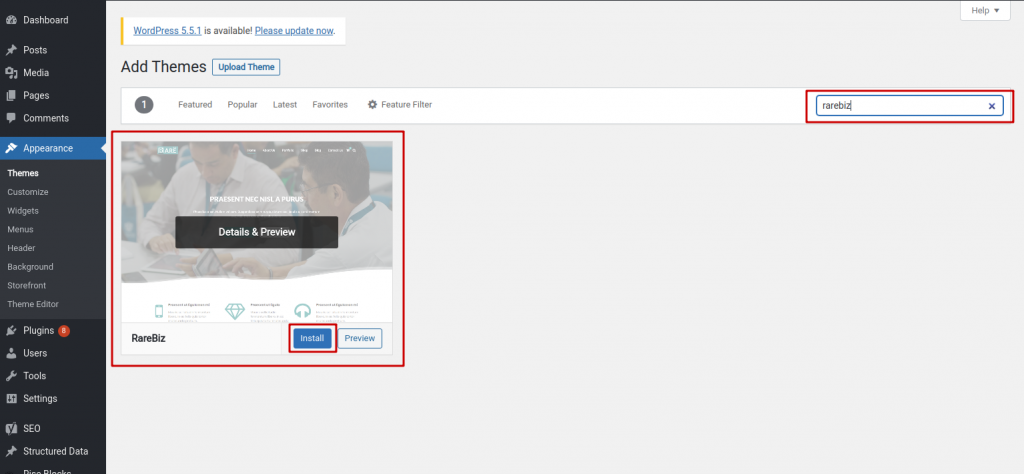
- Click the Install button and then the Activate button.
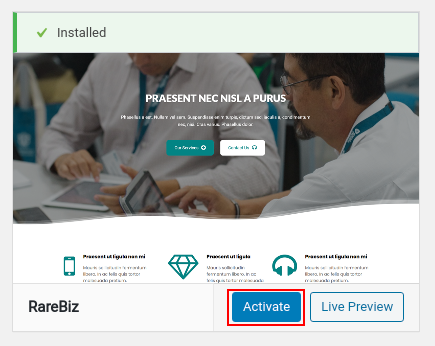
- Finally, click on the Customize button to personalize the website.
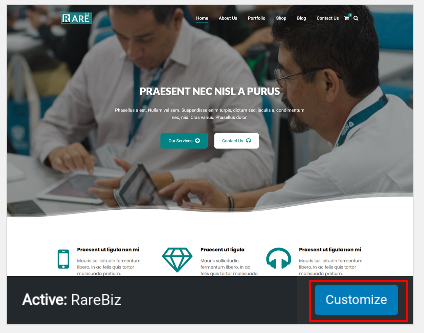
Install Rarebiz theme from Archive file
After downloading the archive file {free or pro version} from the WordPress repository or the theme website, you can install the theme through two methods.
Installing through WordPress Admin Dashboard
- Head on to WordPress Admin Dashboard.
- Hover Appearance and click Themes sub-section.
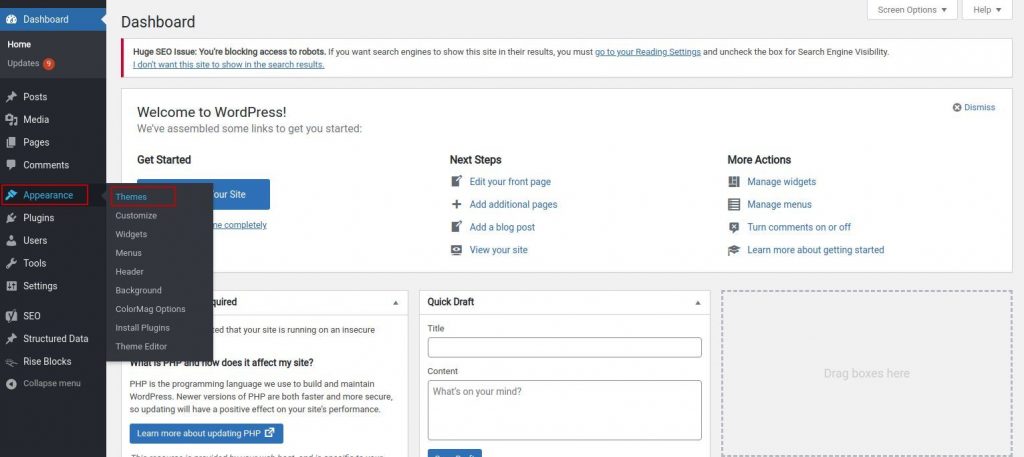
- Click the Add New button and then Upload Theme button.
- You will get a dialog box to choose the archive file. Click on the Choose File button. Select and open the RareBiz WordPress theme [free or pro version] and then click Install Now button.
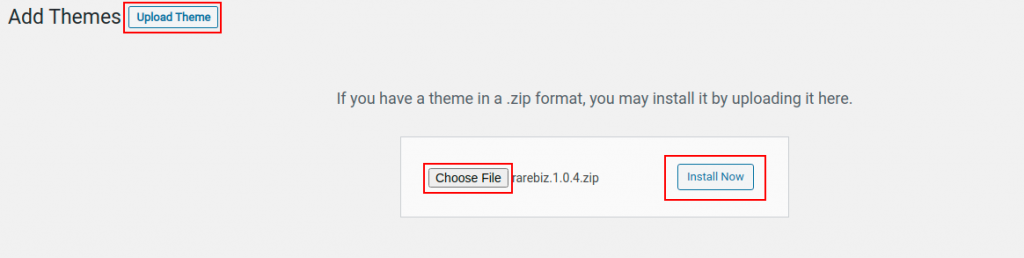
- Wait for a few seconds to get the theme installed. After successful installation, click activate to switch into the RareBiz theme.
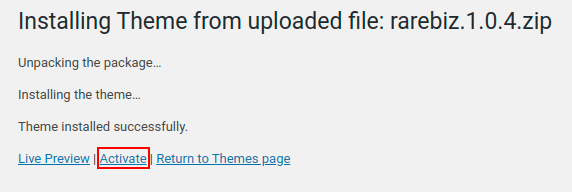
- Finally, click on the Customize button to personalize the website.
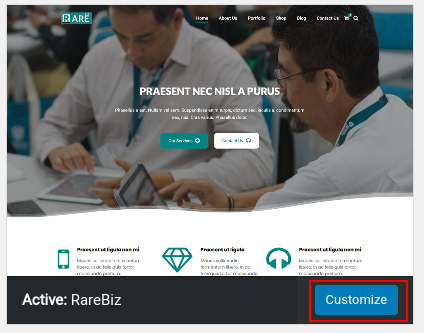
Installing through FTP
- Unzip the archive file
- Then using an FTP client software access your web host server.
- Go to /wp-content/themes and upload the theme.
- Now head back to WordPress Admin Dashboard. Hover on Appearance and then click Theme sub-section.
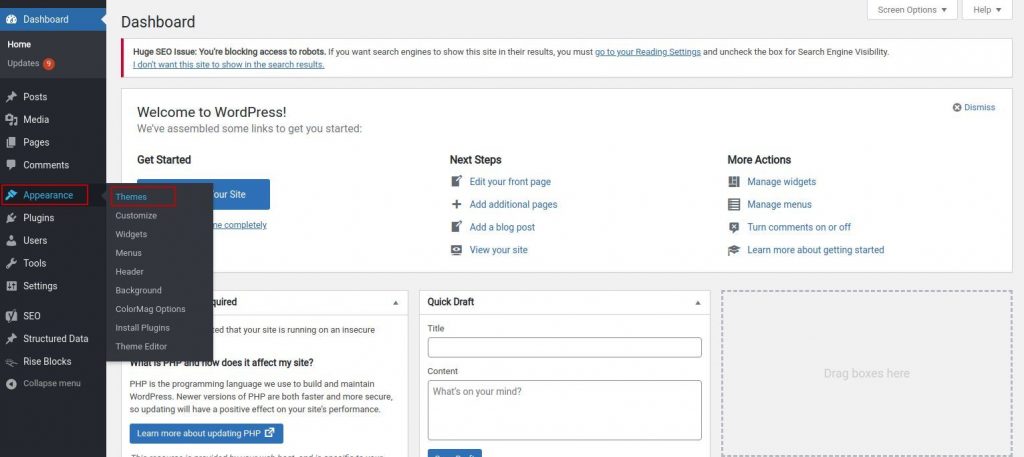
- You will find the recently uploaded RareBiz theme in the listing.
- Hover on the theme and click the Activate button.
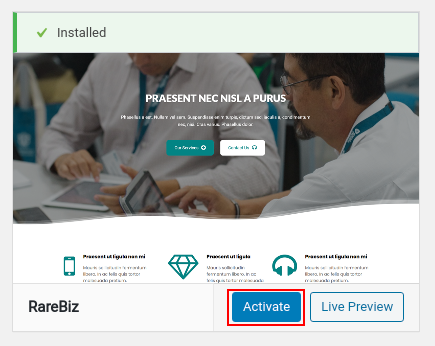
- Finally, click on the Customize button to personalize the website.
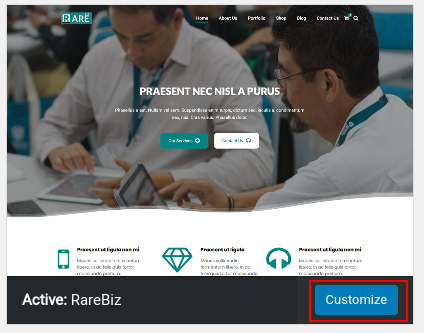
Note: For Demo Import please see this article, and go to “Creating awesome homepage instantly using Rise Blocks” section. Still confused contact our support team.

